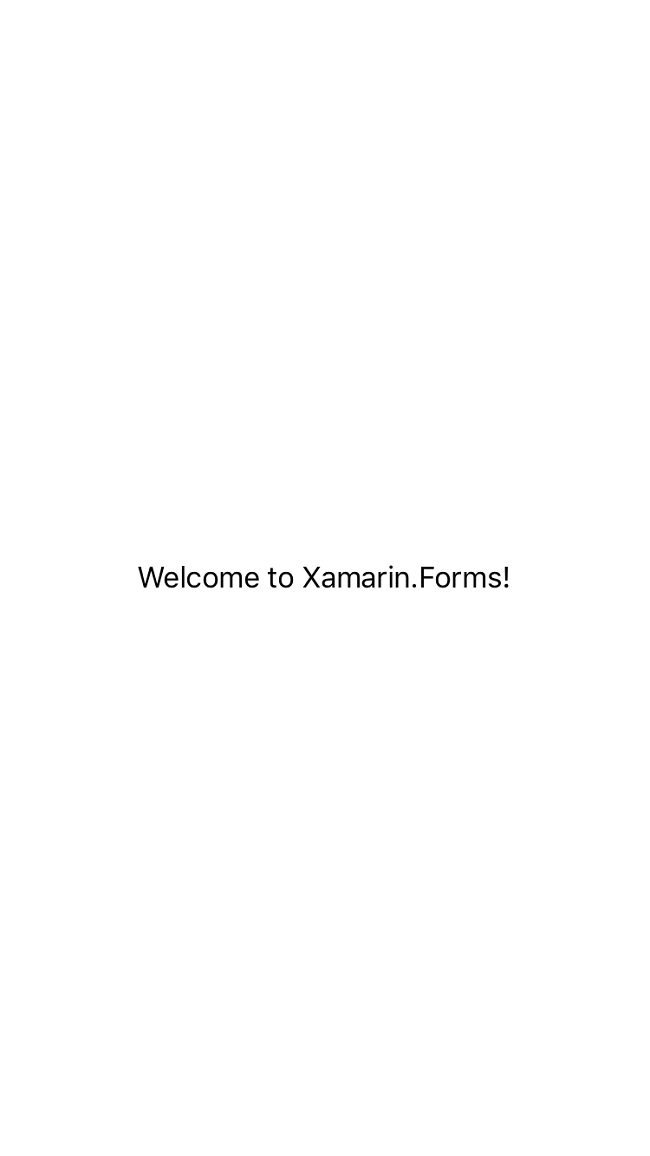Today I started playing with Xamarin Live Player. This tool allows to see the Xamarin.Forms live on device while you designing UI. It has beta version available on Test Flight. You need to register to get access to it. Unfortunately first experience was bad. I was waiting for a longer while to get information from registration form but I got error. Anyway I received confirmation email, I downloaded the app and it works.
The device is connected via WiFi to Visual Studio – so at once you can only see current view on which you are working. The disadventage of using WiFi is unstable connection. I lost it quite often even if router, laptop and phone was very close to each other.

I was wondering if landscape vs portrait mode is supported (automated rotation) – unfortunately not – only portrait.
Settings
The application does not have much settings. It is possible only to enable/disable compile or runtime errors.
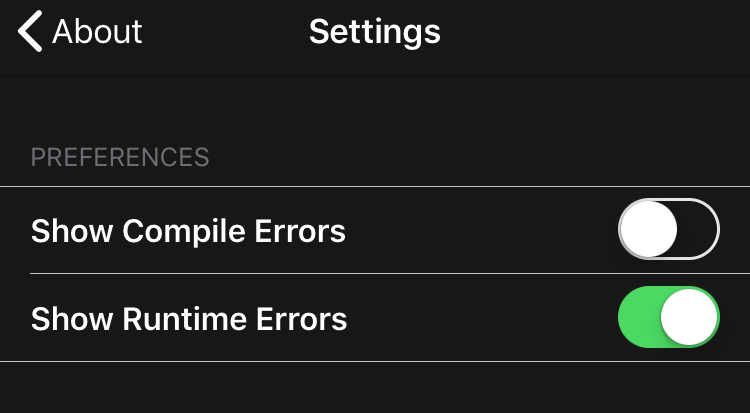
The app allows to export debug logs (if exists). I just started using it, so my logs are empty.
Prerequisites
To use the player, you need to install Visual Studio 2017 or the latest Visual Studio Code. As well in Options, it Xamarin Live Player has to be enabled.
The documentation can be found here.